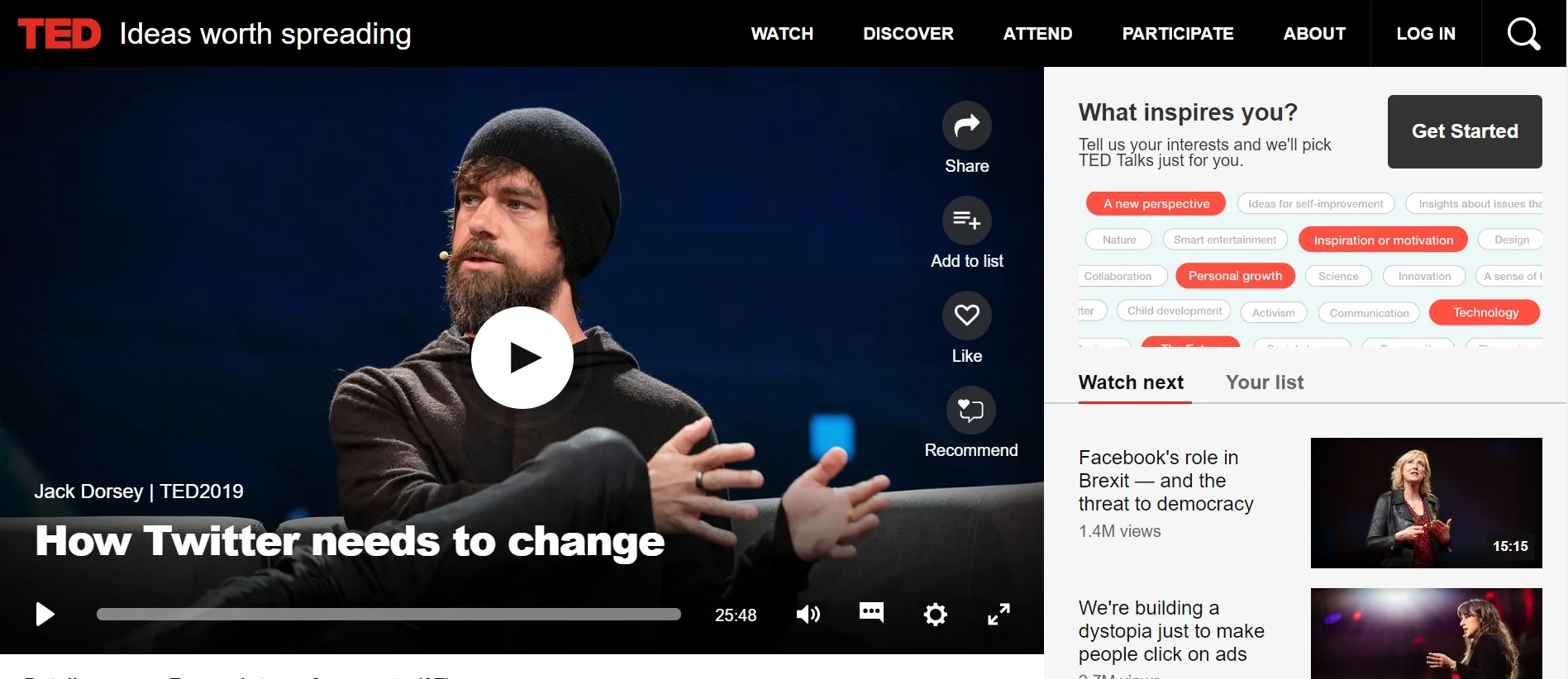Twitter changes: Everything you need to know
Changes are afoot at Twitter. Last week the company announced an 11% rise in users and an 18% rise in revenue.
It even attracted the ire of Donald Trump who described the platform as discriminatory, complained about losing followers and claimed “they don’t treat me very well as a Republican”.
But for those of us who use Twitter day-to-day as a communication tool, for following our interests and distributing information to our followers, recent comments by Twitter’s co-founder Jack Dorsey carry much more significance.
He told a TED conference that the current Twitter set-up, driven by follower numbers and likes, encouraged people “to post outrage”.
Dorsey admitted that if he started Twitter now he would not emphasise followers or likes, and suggested a potential move towards an interest-based platform with people following trends, hashtags and communities.
For those of us who see Twitter as an important tool but don’t like the associations it has with abuse of individuals, this a positive development.
And while it’s unlikely that such radical change is going to happen overnight, potential redesigns are already in the pipeline.
The company is testing a prototype app called “twttr” which, among other changes, hides retweets and likes.
If you want to engage with a tweet you have to tap it to display the ‘retweet’ and ‘like’ icons that we’re so used to using in the current desktop and mobile formats.
Keith Coleman, Twitter’s head of consumer products, said the change was about “improving the health of the conversations” that take place on the platform.




Click ‘See latest Tweets’ instead to revert to the chronological timeline
Mobile app changes
While the changes described above are only available on a prototype app, many of you would have noticed that there have already been changes to the mobile app in 2019.
The days of logging into Twitter and seeing a chronological list of the latest tweets seemed like they were long gone. Algorithm changes have meant for the last few years opening Twitter produced a list of tweets from hours or days ago – things Twitter thought we’d like to see with a view to driving engagement.
But the chronological timeline is making a comeback.
Anyone logging into Twitter can now choose to ‘See latest Tweets instead’ (see screenshot).
I highly recommend giving it a go, even if you subsequently switch back, because it is great at surfacing people you chose to follow but have forgotten about as they’ve been crushed under the weight of those with more followers and engagement.
Twitter says this is part of an initiative to “give you more control of your timeline”.
Desktop redesign
A redesign of the desktop version of Twitter is also on the way, with some users already being given the option to try ‘new Twitter’.
It looks and feels much more like the mobile app, and will give the same seamless ability to switch between accounts that the mobile app has. Users will be able to customise text size, and there is a ‘dark mode’ for those late night Twitter browsing sessions.
And one of the biggest advantages of the new interface is that it remembers your place on the timeline as you scroll, rather than jump when new tweets loaded as the current interface does.
If you’re logged in and you don’t have the ‘try new Twitter’ option, you can still try it for yourself by visiting: mobile.twitter.com.